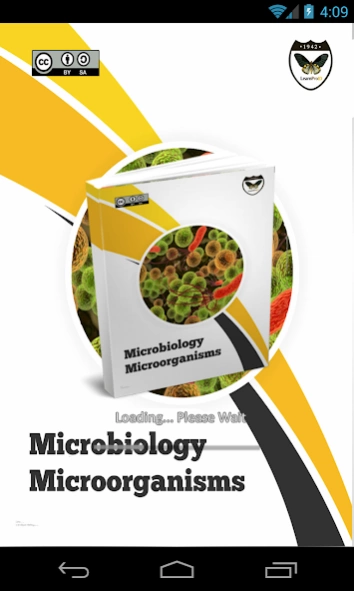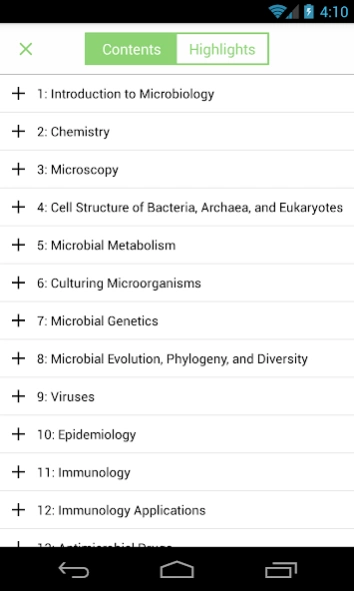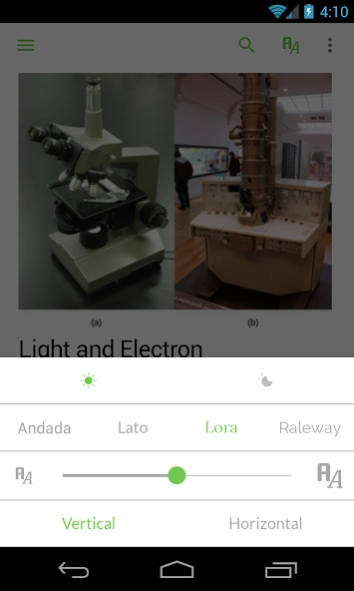Microbiology and Microorganism 33.1
Free Version
Publisher Description
Microbiology and Microorganism - Study Microbiology and Microorganisms
A microbe, or microorganism, is a microscopic organism that comprises either a single cell (unicellular); cell clusters; or multicellular, relatively complex organisms.
The study of microorganisms is called microbiology, a subject that began with Anton van Leeuwenhoek's discovery of microorganisms in 1675, using a microscope of his own design.
The eBooks app features allows the user to :
Custom Fonts
Custom Text Size
Themes / Day mode / Night mode
Text Highlighting
List / Edit / Delete Highlights
Handle Internal and External Links
Portrait / Landscape
Reading Time Left / Pages left
In-App Dictionary
Media Overlays (Sync text rendering with audio playback)
TTS - Text to Speech Support
Book Search
Add Notes to a Highlight
Last Read Position Listener
Horizontal reading
Distraction Free Reading
Credits :
Boundless (Creative Commons Attribution-ShareAlike 3.0 Unported (CC BY-SA 3.0))
FolioReader , Heberti Almeida (CodeToArt Technology)
Cover by Designed by new7ducks / Freepik
LearnProID, www.learnpro.id
About Microbiology and Microorganism
Microbiology and Microorganism is a free app for Android published in the Reference Tools list of apps, part of Education.
The company that develops Microbiology and Microorganism is LearnProID. The latest version released by its developer is 33.1.
To install Microbiology and Microorganism on your Android device, just click the green Continue To App button above to start the installation process. The app is listed on our website since 2023-06-04 and was downloaded 0 times. We have already checked if the download link is safe, however for your own protection we recommend that you scan the downloaded app with your antivirus. Your antivirus may detect the Microbiology and Microorganism as malware as malware if the download link to id.learnpro.mamo is broken.
How to install Microbiology and Microorganism on your Android device:
- Click on the Continue To App button on our website. This will redirect you to Google Play.
- Once the Microbiology and Microorganism is shown in the Google Play listing of your Android device, you can start its download and installation. Tap on the Install button located below the search bar and to the right of the app icon.
- A pop-up window with the permissions required by Microbiology and Microorganism will be shown. Click on Accept to continue the process.
- Microbiology and Microorganism will be downloaded onto your device, displaying a progress. Once the download completes, the installation will start and you'll get a notification after the installation is finished.